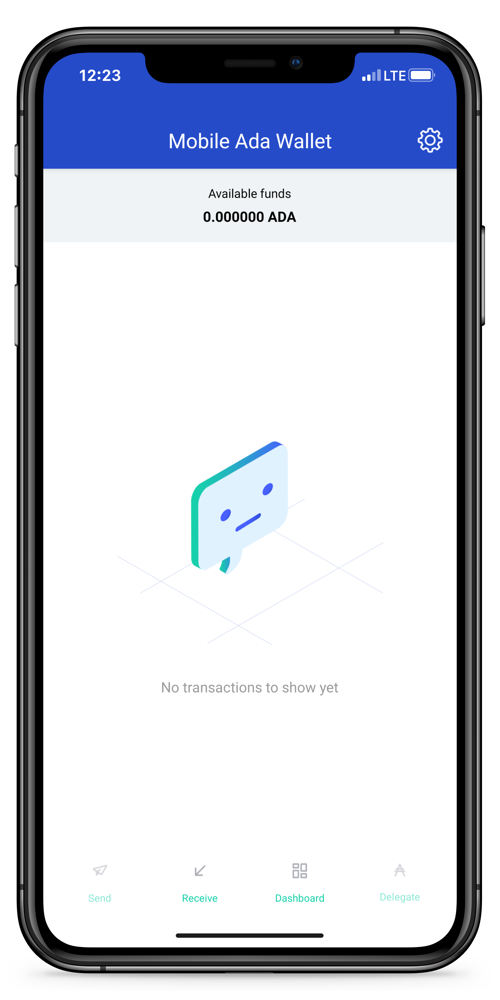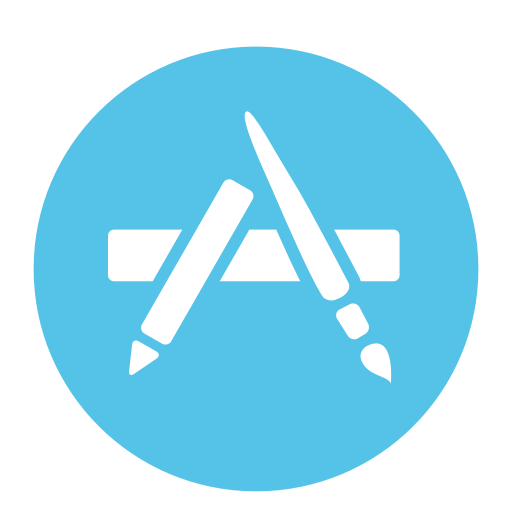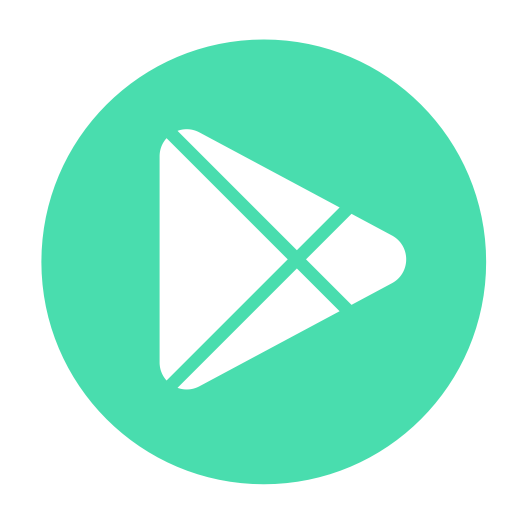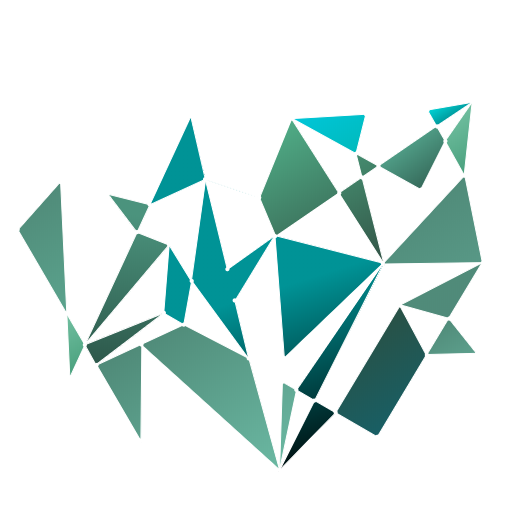Yoroi App for your phone is available for both mobile platforms, and the process is pretty much identical. The app provides a fast, online crypto Wallet with network encryption.
Once installed, open the app and follow our setup guide below.
Step 1 of 8
Accept the app’s Terms of Use. On this screen, choose a secure PIN number for accessing your wallet later.
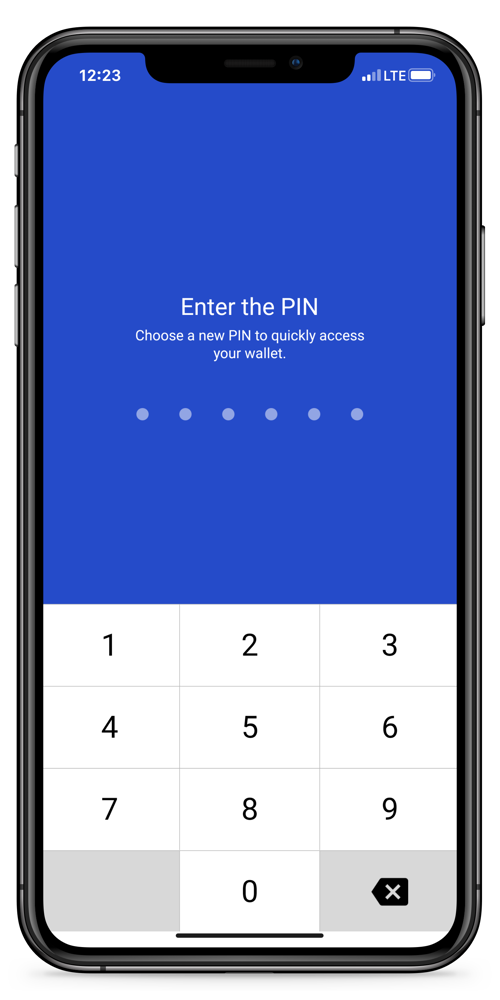
Step 2 of 8
Shelley Era is younger than Byron Era, so choose that option. Always choose the latest one.
After Shelley, you might see Goguen, Basho or Voltaire on this page, which are the next three Cardano eras (in that order).

Step 3 of 8
Tap on the Create Wallet button.

Step 4 of 8
Choose a strong spending password. It will be requested for outgoing transactions, as well as for staking/delegation orders.
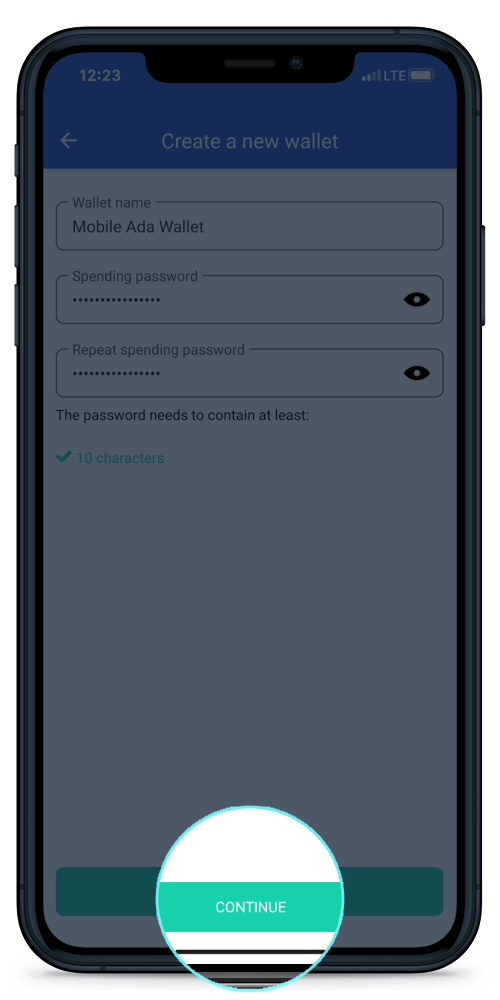
Step 5 of 8
This recovery phase should be kept offline, i.e. on a piece of paper. If you lose the recovery phase, you will not be able to restore your wallet on a different device (or after your phone data is erased). Think of it as a backup key to your coin vault.
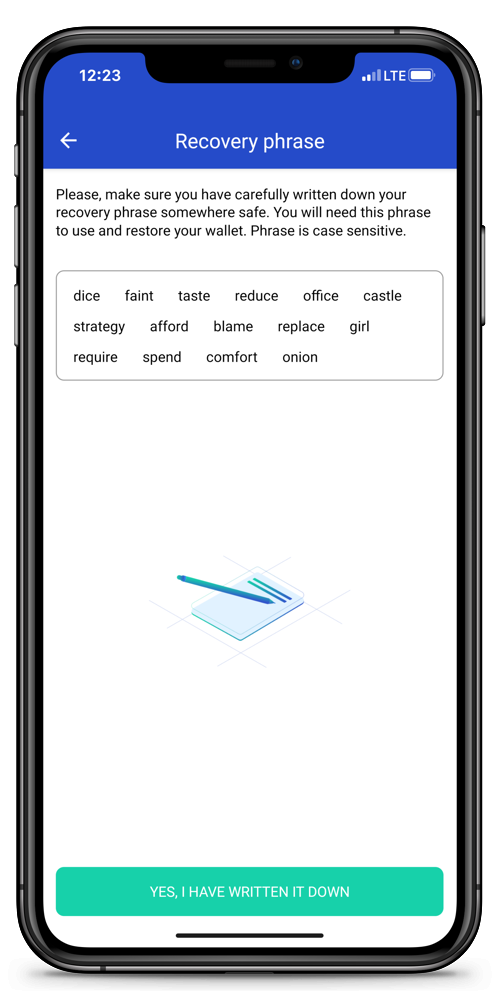
Step 6 of 8
Confirm that you understand what happens if you lose your recovery phrase.
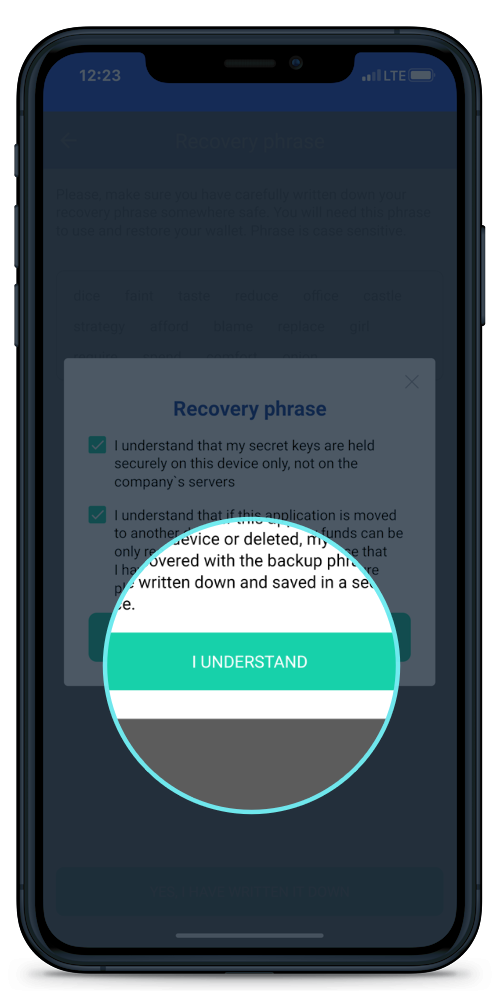
Step 7 of 8
Repeat the recovery phase into the recovery box.
Click Confirm to check if you did it right.
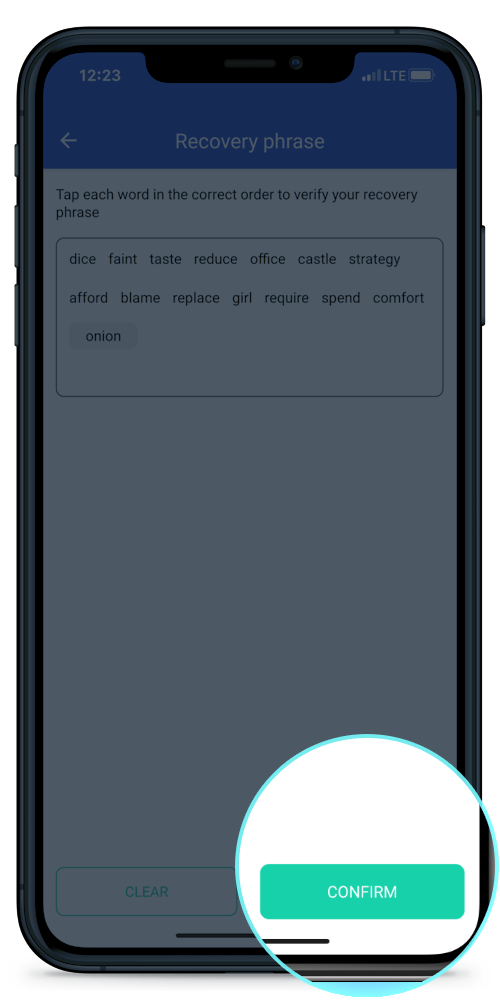
Final step
Your Wallet is now set up. The empty Wallet screen looks like this.