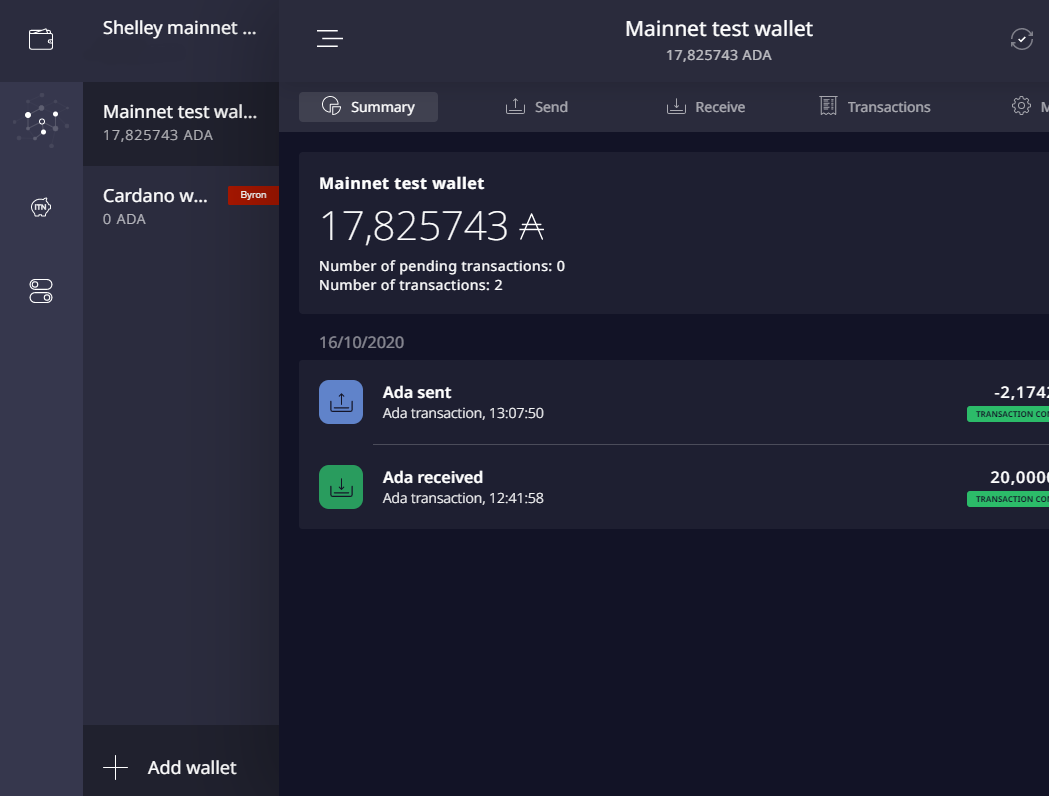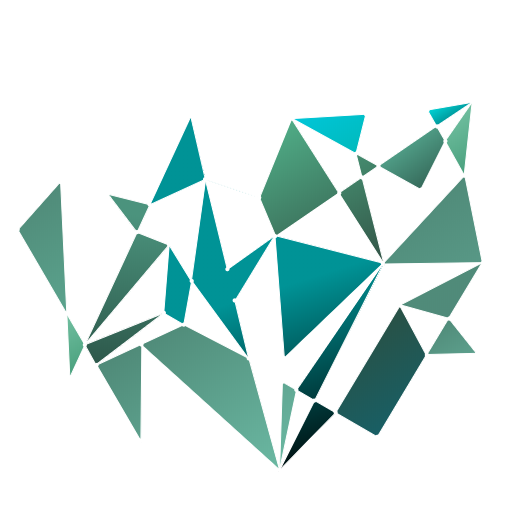Daedalus for your desktop or laptop is available as a standalone, native program that runs outside of your web browser, and gives you access to a secure, on-device crypto Wallet.
You can download Daedalus directly from its official website and simply install as any other program.
Step 1 of 8
Open Daedalus now. If you opened it before, you might have a wallet in there already. You can either use that one (and skip to the end of this guide), or click on the Add wallet button to create a new wallet now.
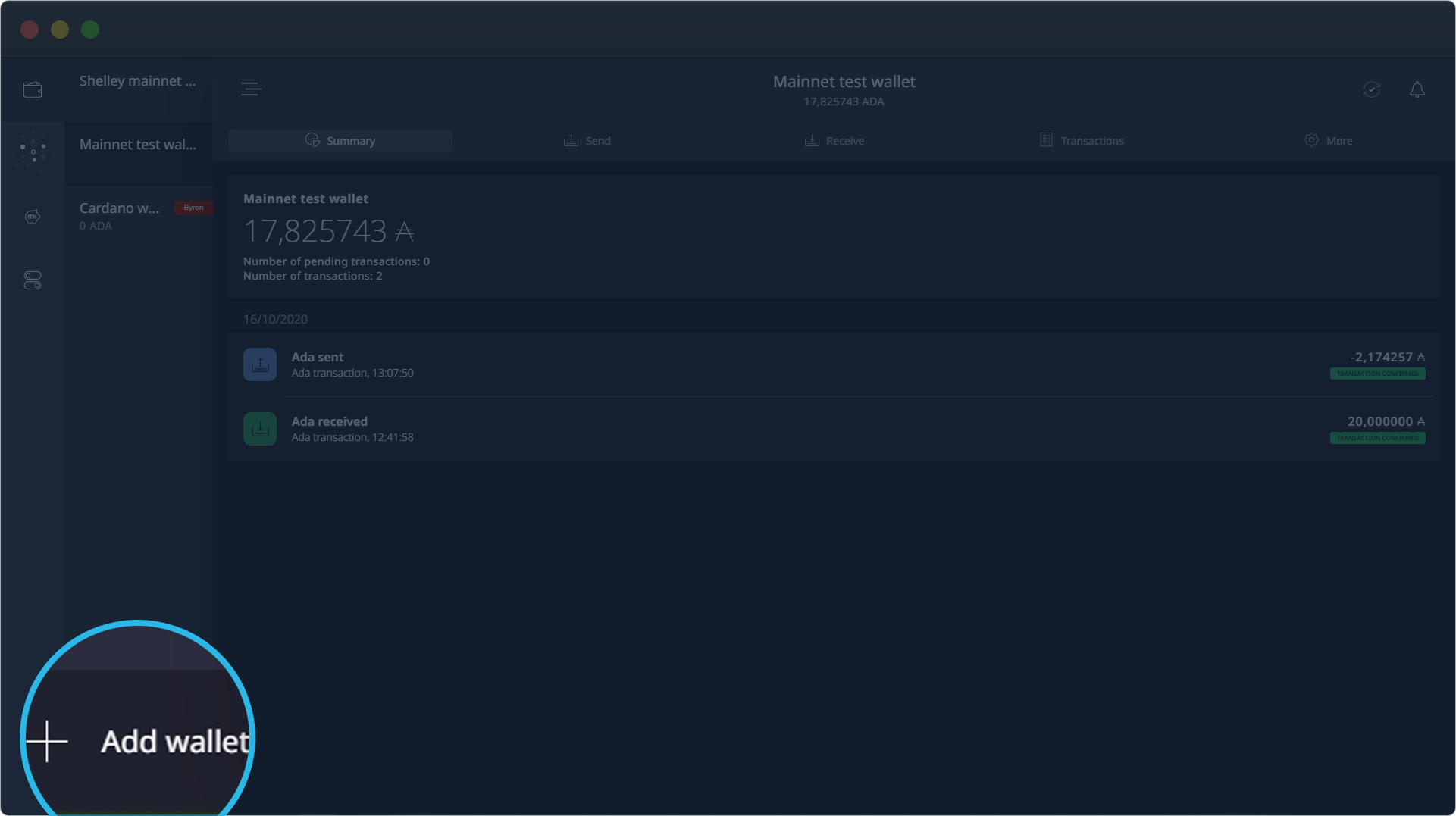
Step 2 of 8
If you never opened Daedalus before, you’ll see this screen. Note that it offers more functions that just creating wallets.
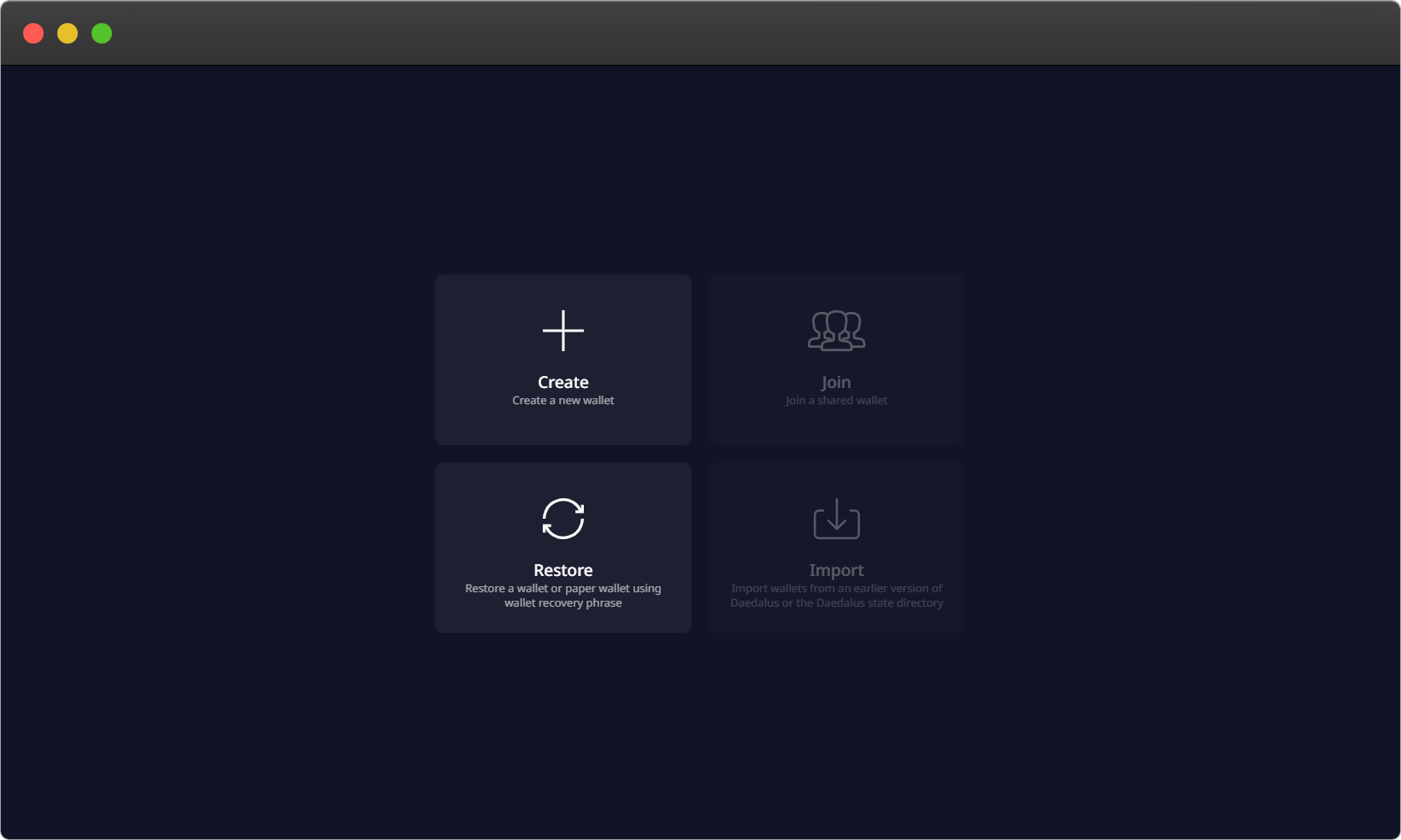
Step 3 of 8
Click on Create.
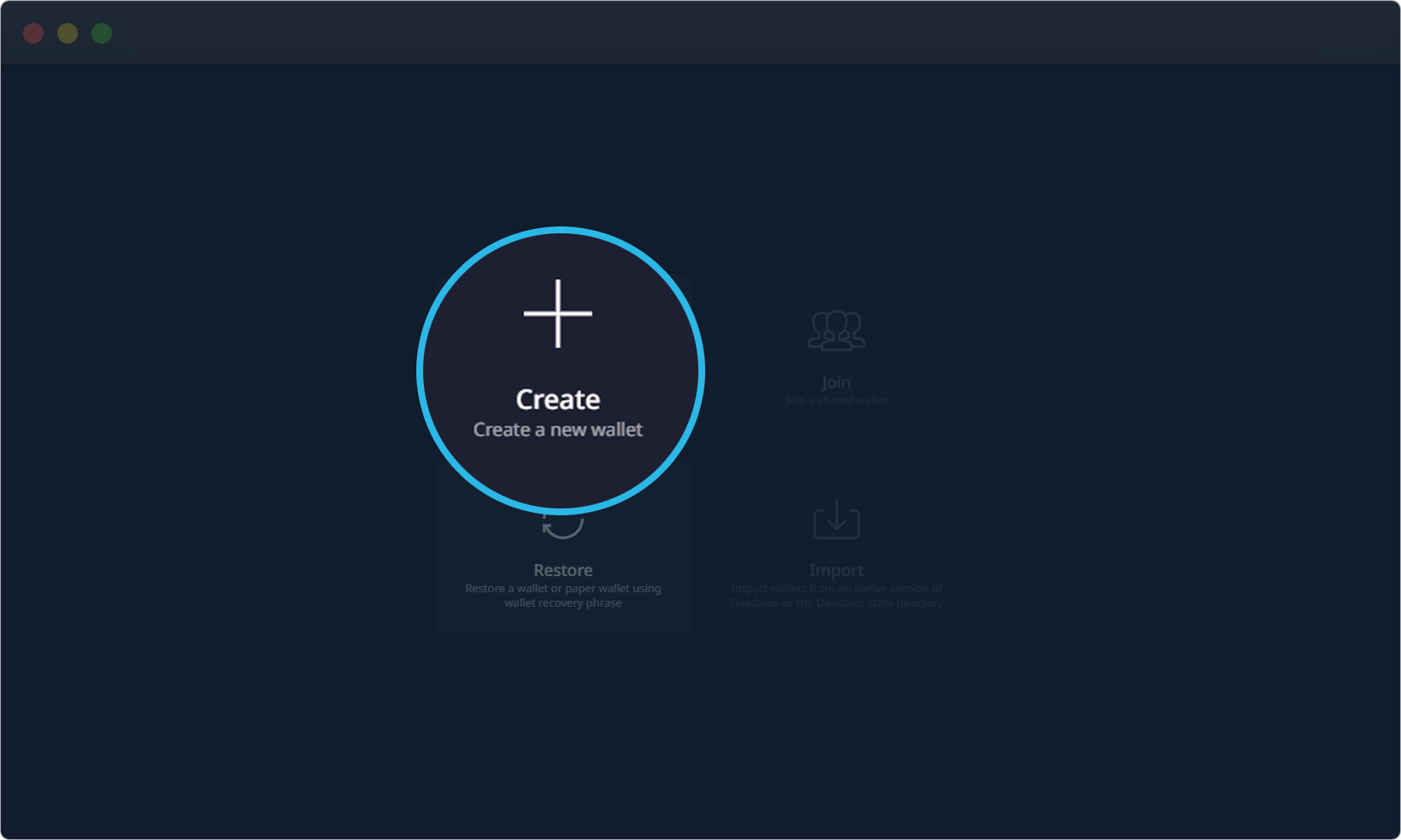
Step 4 of 8
Choose a strong spending password. It will be requested for outgoing transactions, as well as for staking/delegation orders.
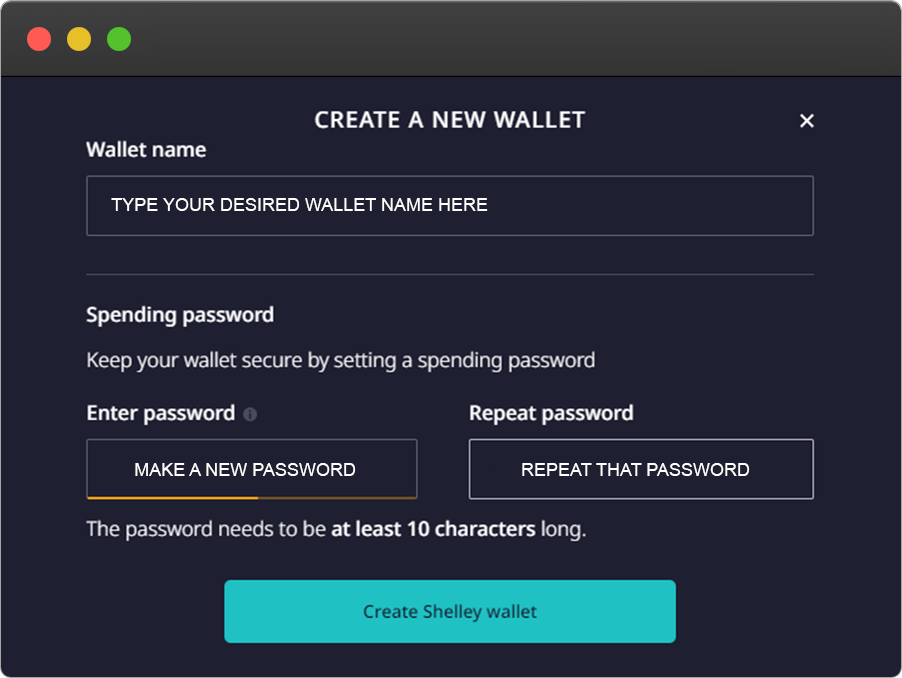
Step 5 of 8
Confirm that nobody is looking at your screen.
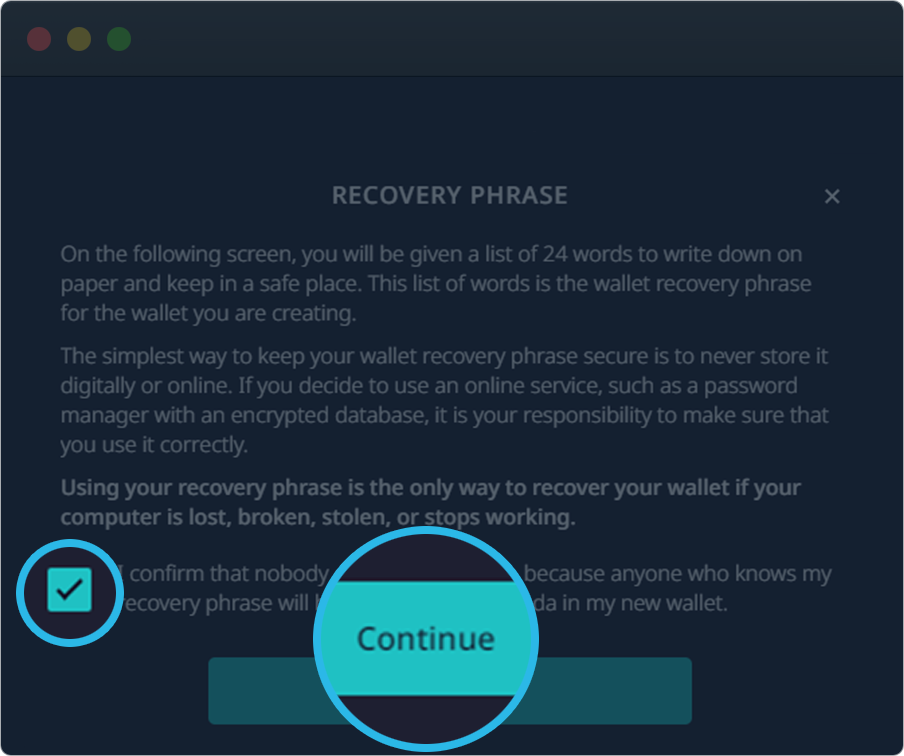
Step 6 of 8
This recovery phase should be kept offline, i.e. on a piece of paper. If you lose the recovery phase, you will not be able to restore your wallet on a different device (or after your device data is erased). Think of it as a backup key to your coin vault.
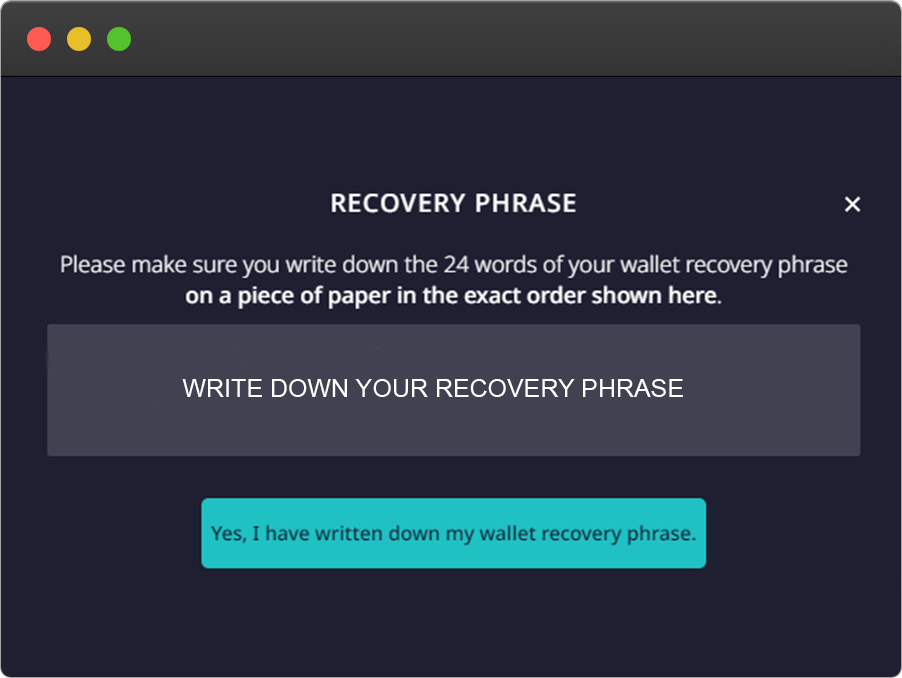
Step 7 of 8
Repeat the recovery phase into the recovery box.
Click Confirm to check if you did it right.
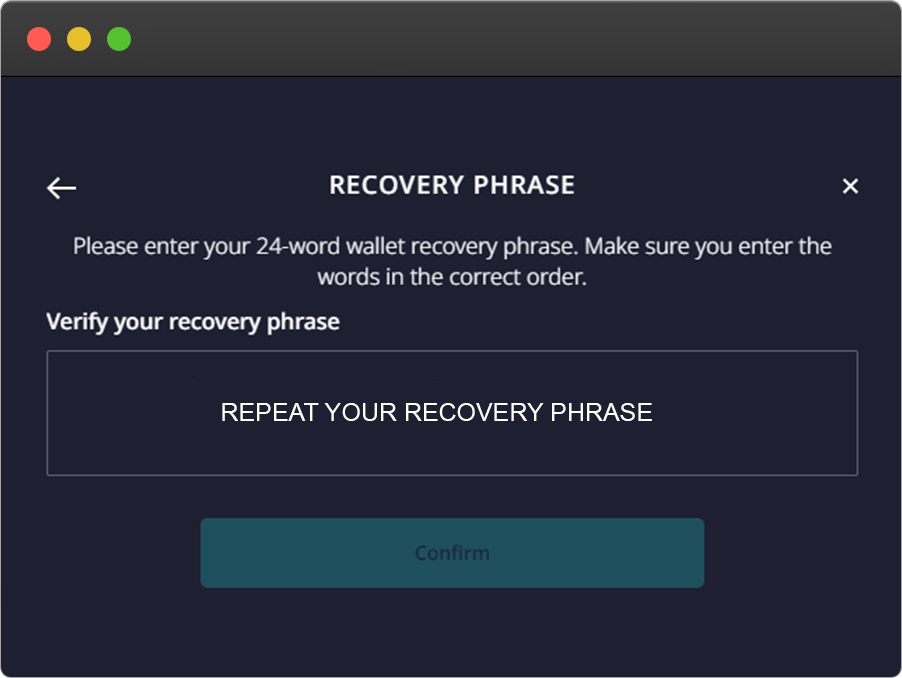
Final step
Your Daedalus wallet is now set up.
The main Wallet screen should look similar to ours (minus the transactions).