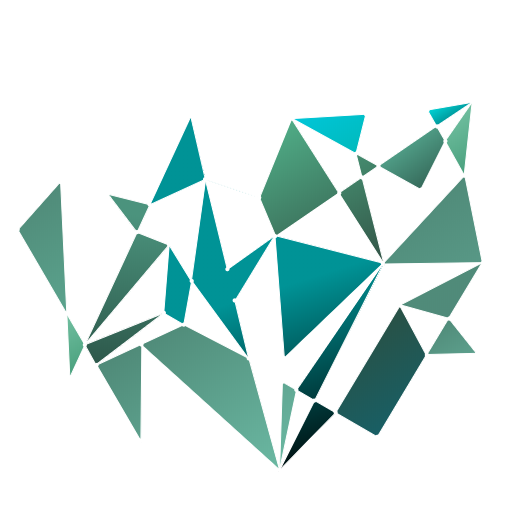Here’s our guide on how to receive Ada into your Daedalus desktop wallet.
Prerequisites
- You understand the basics of what we do here
(Go here if you don’t) - You set up the wallet software and your wallet
(Go here if you haven’t) - You own crypto-currency
(Go here if you don’t)
Step 1 of 5
Open your wallet and go to your Receive tab.
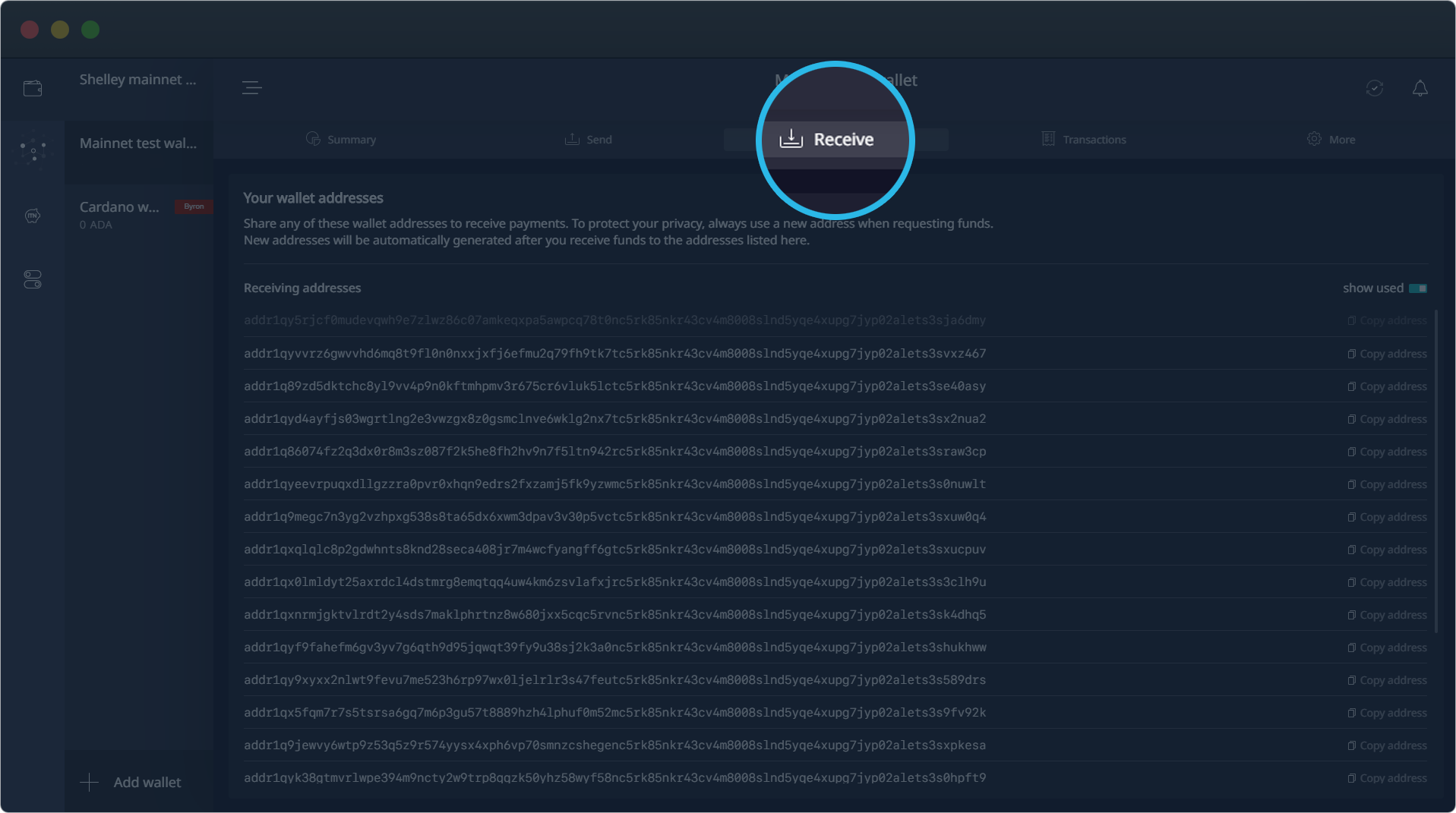
Step 2 of 5
Choose any of your Receiving addresses.
Optionally, turn off the ‘show used‘ toggle to use only the new, anonymous addresses.
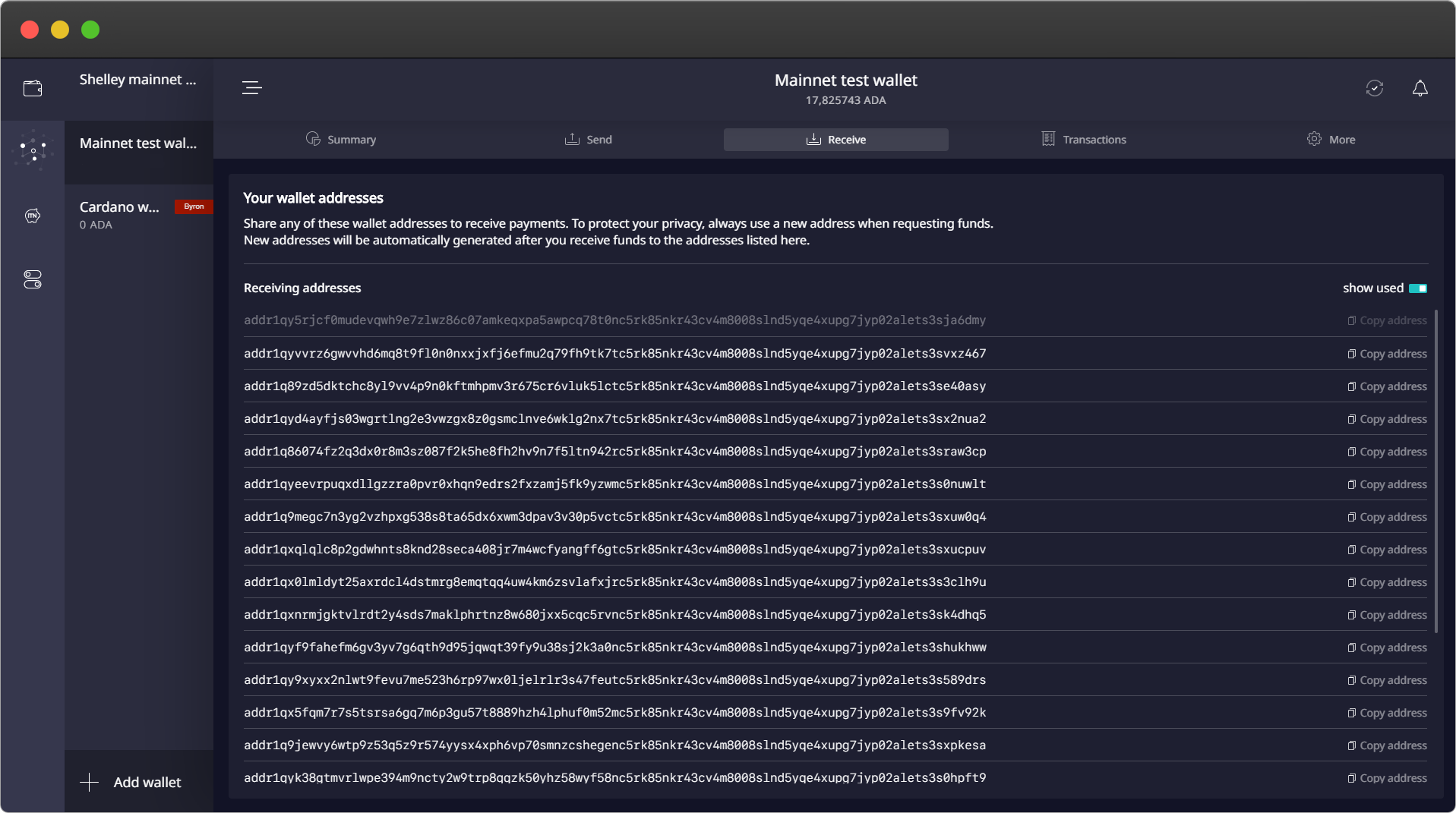
Step 3 of 5
Click the Copy address button. Paste your copied wallet address to the sender (i.e. exchange office) to receive/withdraw your coins.
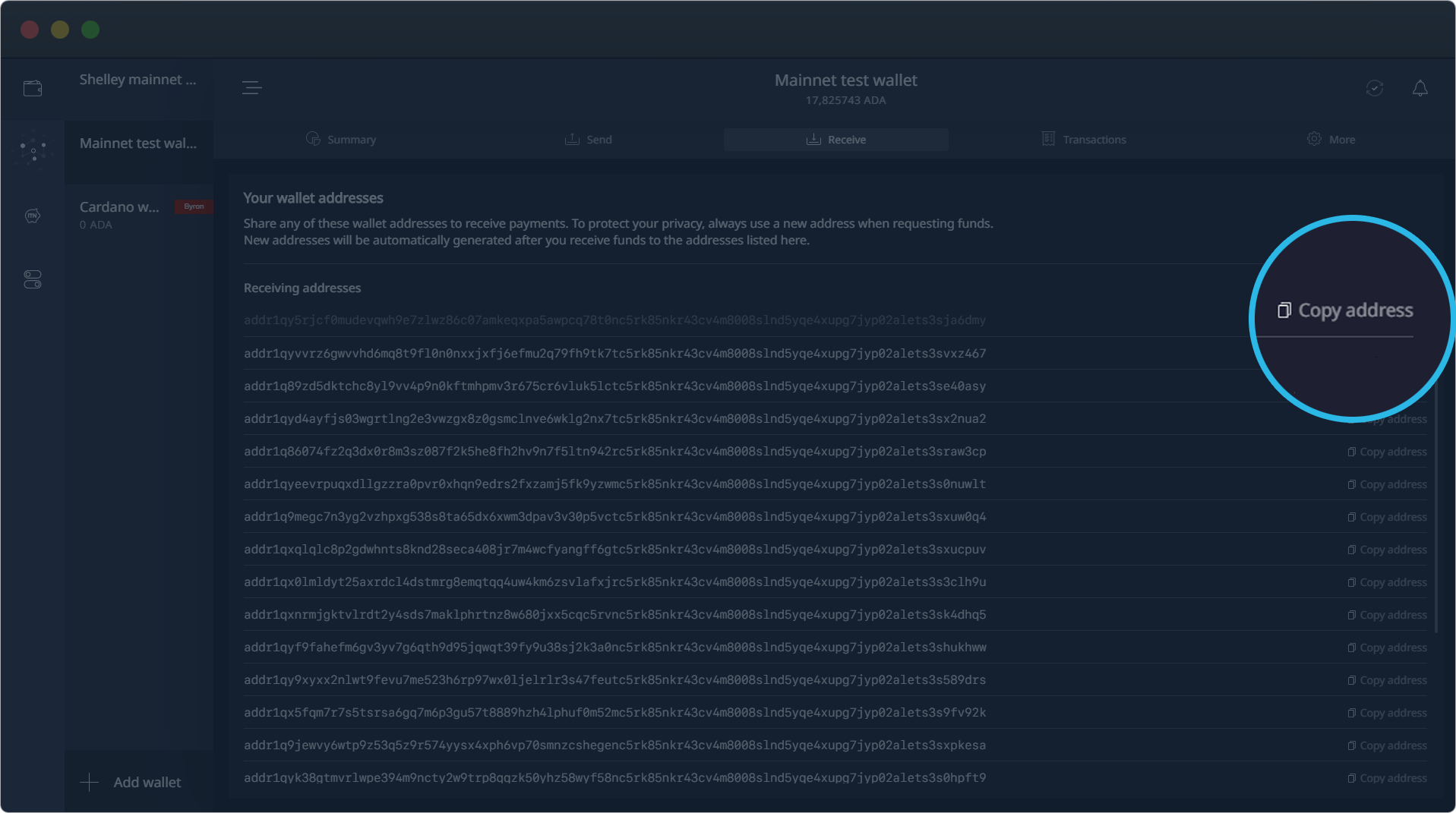
Step 4 of 5
Go to your Wallet dashboard tab to verify that the coin arrived.
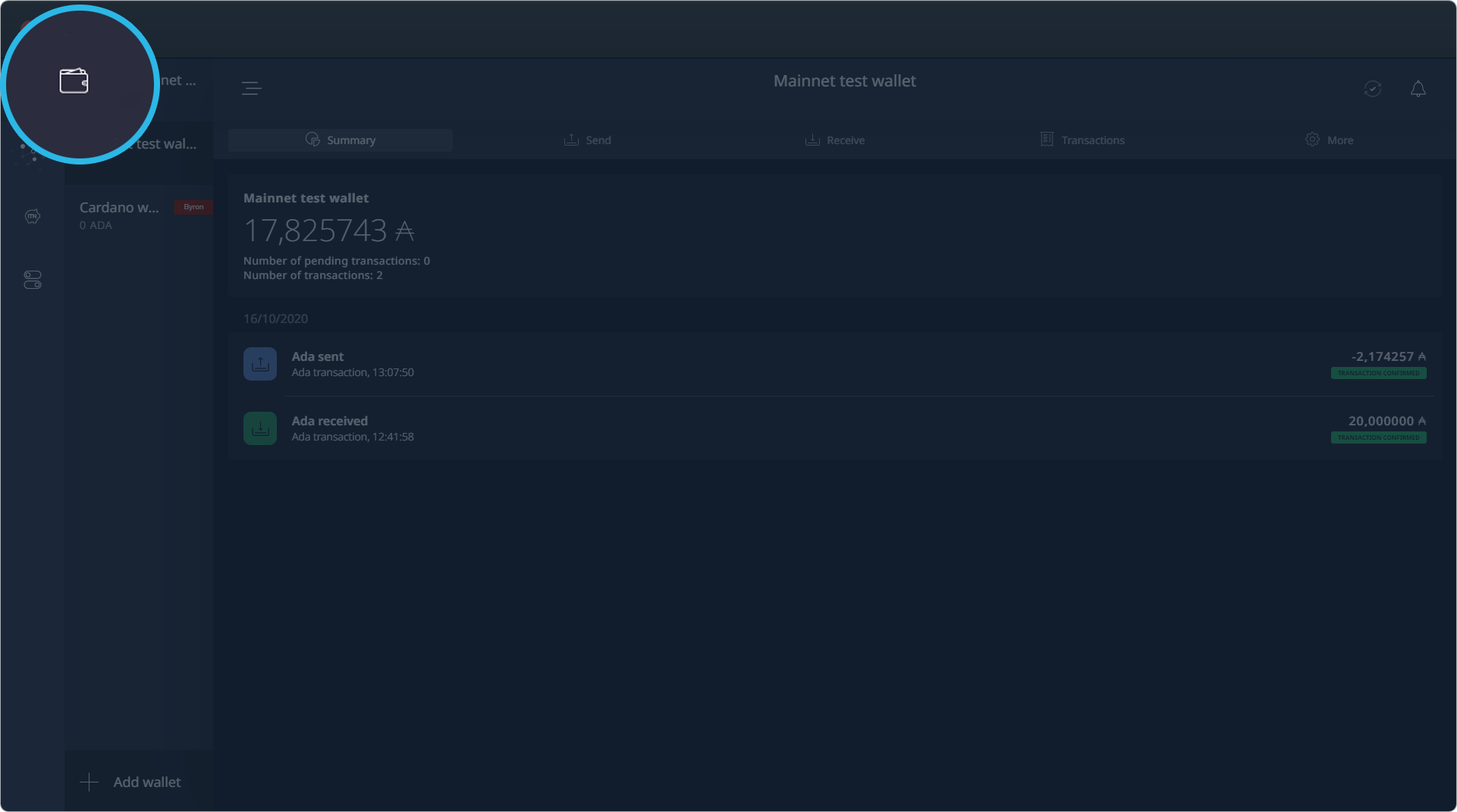
Final step
It may take some time, but once the coin is received, your transactions should show up on this page.
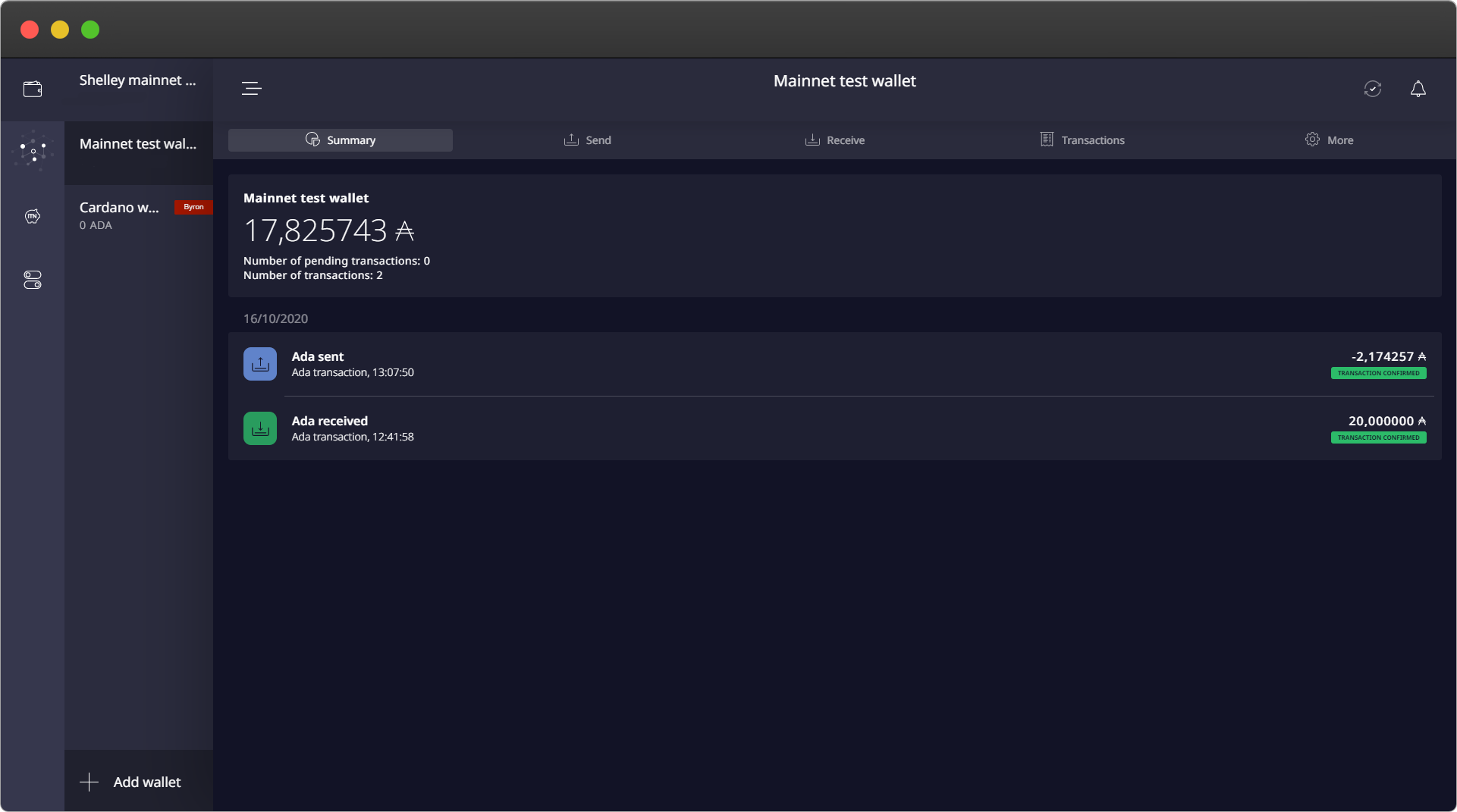
Ready to stake your coin and earn rewards? Good.