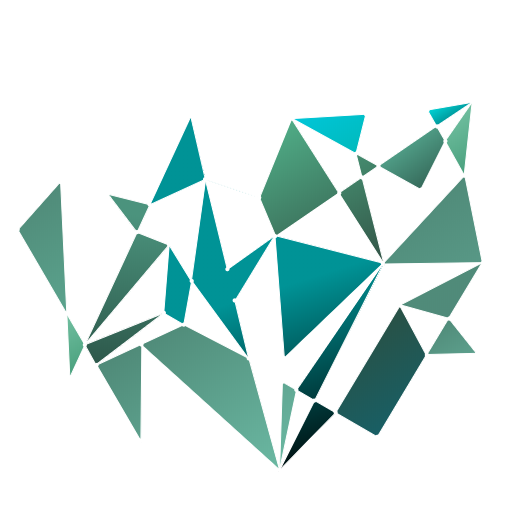Here’s our guide on how to receive Ada into your Yoroi App wallet.
Prerequisites
- You understand the basics of what we do here
(Go here if you don’t) - You set up the wallet software and your wallet
(Go here if you haven’t) - You own crypto-currency
(Go here if you don’t)
Step 1 of 4
Open the app and go to your Receive tab.
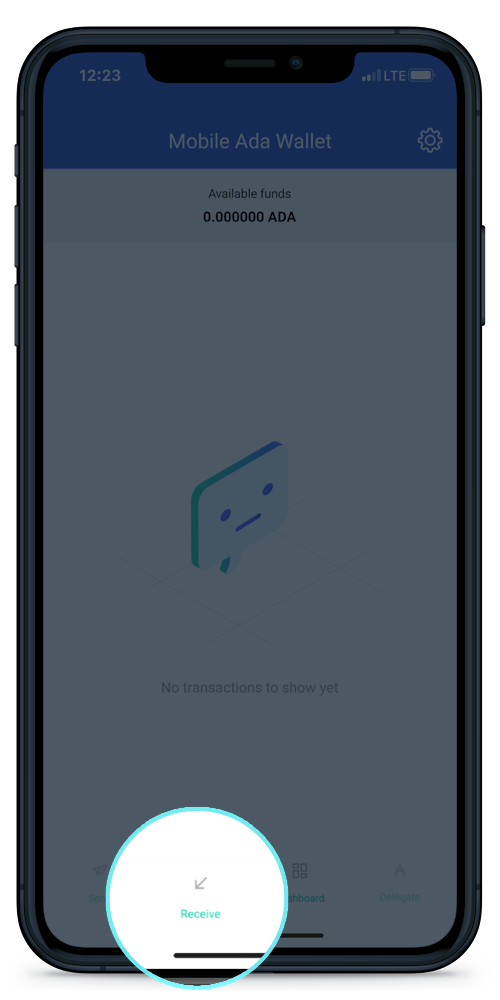
Step 2 of 4
Select any of your Fresh addresses.

Step 3 of 4
Click there to Copy the address.

Final step
Paste your copied wallet address to the sender (i.e. exchange office) to receive/withdraw your coins. It may take some time, but once received, your app should look like this.
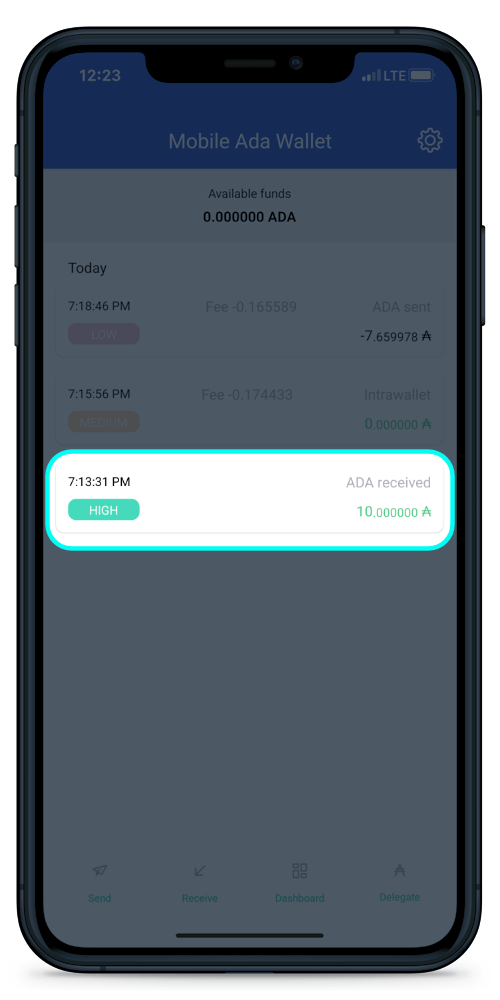
Ready to stake your coin and earn rewards? Good.