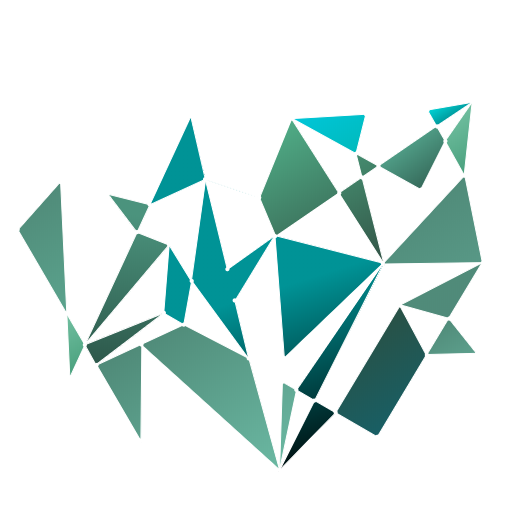You’ve come so far… it’s been slow, it’s been long… we are happy that you’re still with us.
Congrats are in order: you’re on the verge of becoming a crypto contributor and delegator! 🎉
This guide will walk you through the last couple of steps required to start staking your coin, using the Yoroi App mobile wallet.
Prerequisites
- You understand the basics of what we do here
(Go here if you don’t) - You set up the wallet software and your wallet
(Go here if you haven’t) - You own crypto-currency
(Go here if you don’t) - You have coin available in your wallet
(Go here if you don’t)
Step 1 of 7
Open your wallet and go to your Delegate tab.
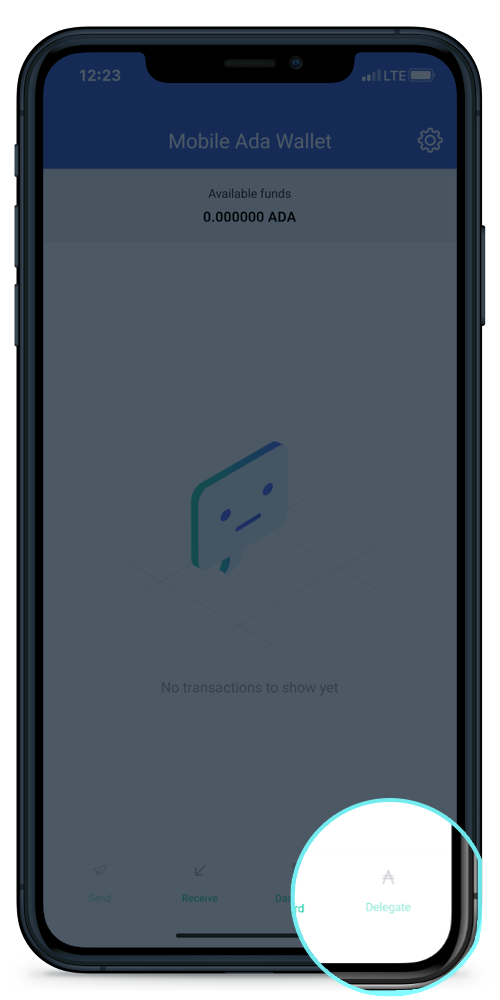
Step 2 of 7
You’ll see some available pools on that page. Let’s move on.
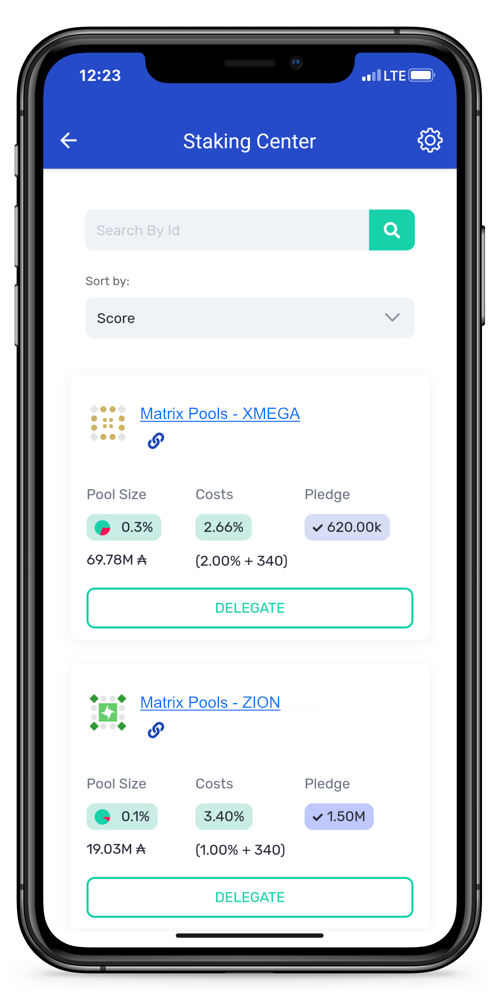
Step 3 of 7
Type the name of your favorite pool.
Choose one from here. (for example XMEGA)
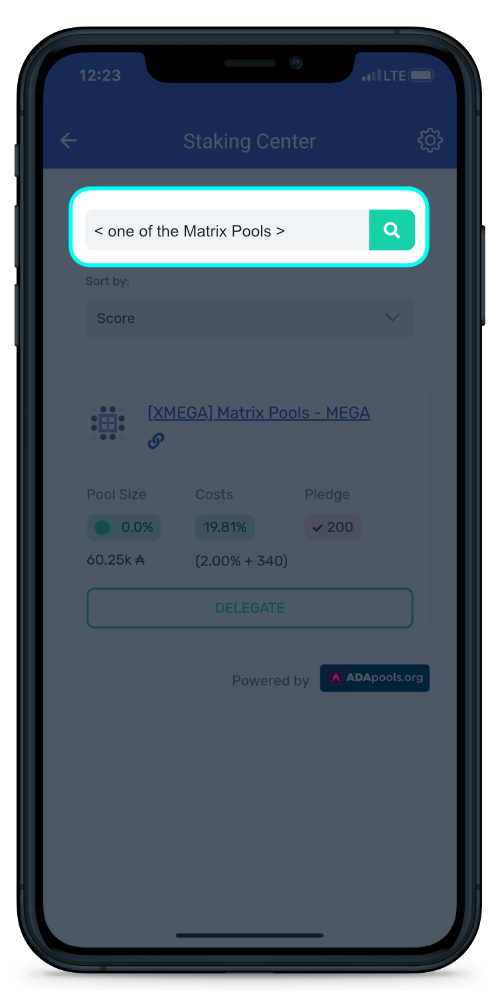
Step 4 of 7
Once our pool is found, tap on the delegate button.
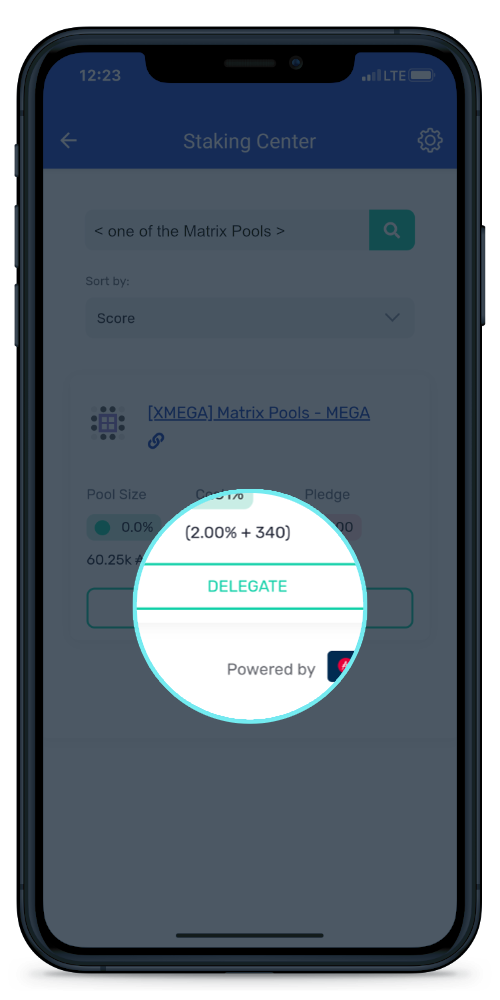
Step 5 of 7
Enter your spending password and continue.
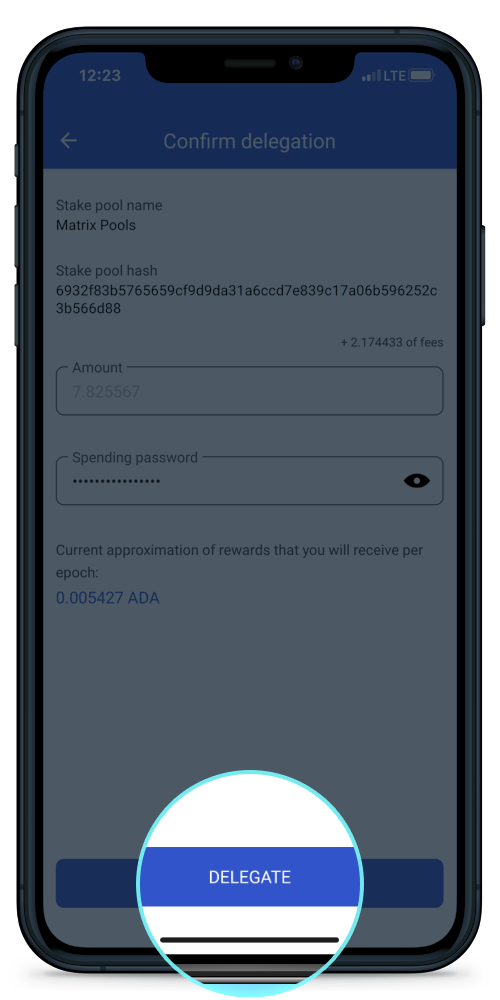
Step 6 of 7
If you’re not automatically redirected to the Dashboard, tap on the Dashboard tab.
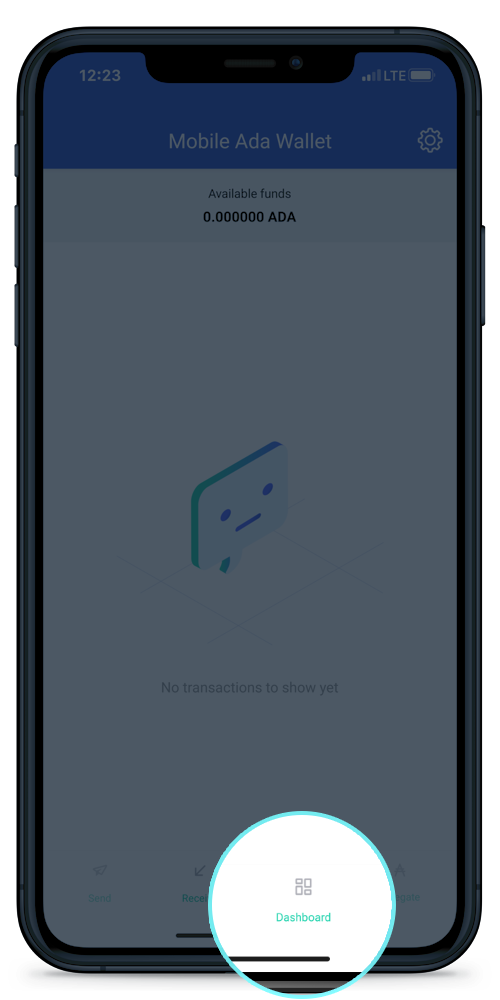
Final step
Your Dashboard should now show that you have delegated to our pool.
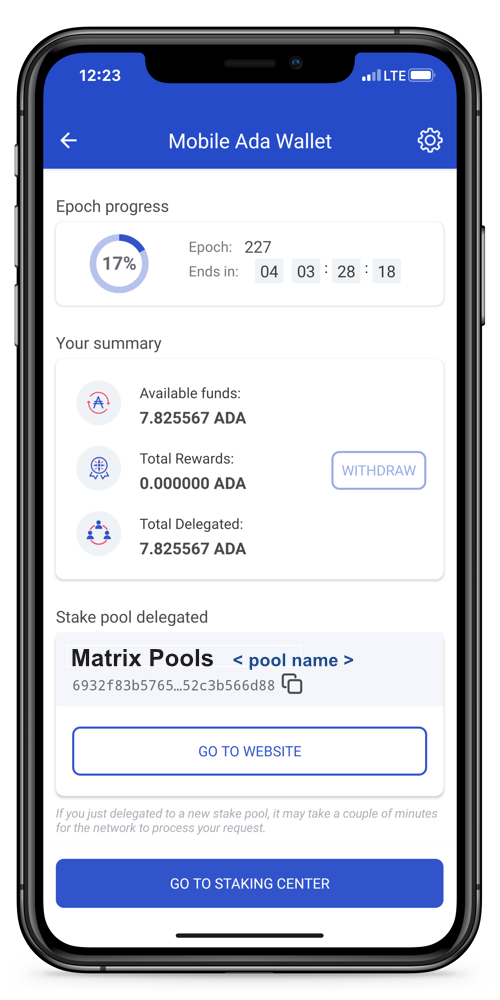
Your Transactions page will also show an Intrawallet delegation transaction.
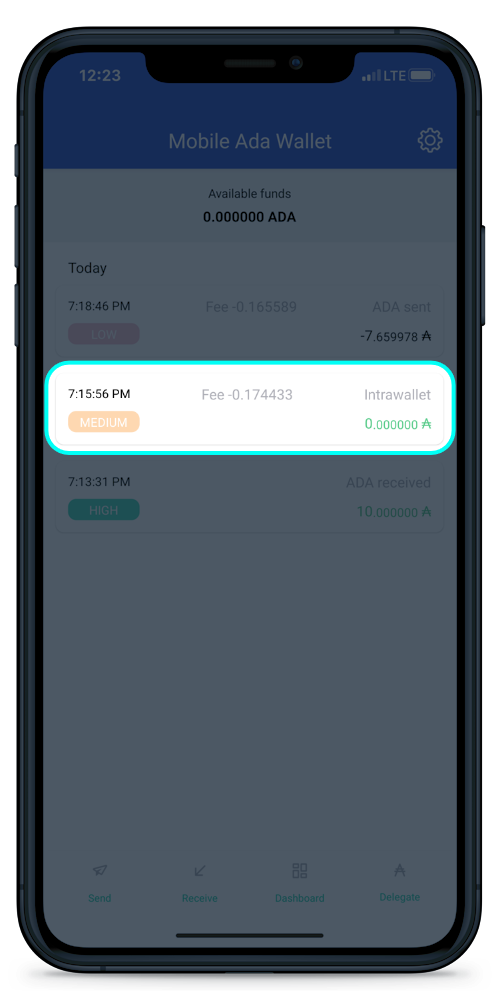
Welcome to Matrix Pools! 💚