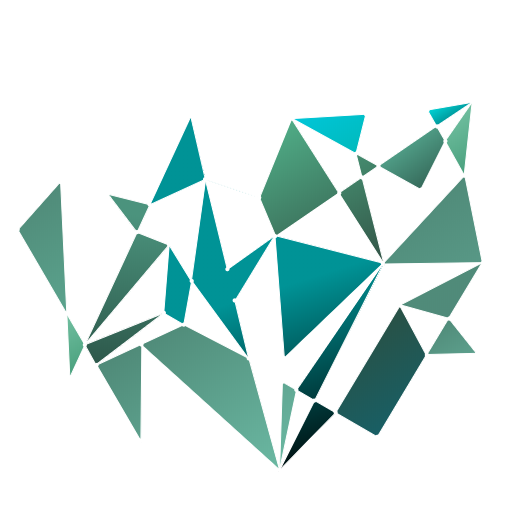You’ve come so far… it’s been slow, it’s been long… we are happy that you’re still with us.
Congrats are in order: you’re on the verge of becoming a crypto contributor and delegator! 🎉
This guide will walk you through the last couple of steps required to start staking your coin, using the Yoroi web wallet.
Prerequisites
- You understand the basics of what we do here
(Go here if you don’t) - You set up the wallet software and your wallet
(Go here if you haven’t) - You own crypto-currency
(Go here if you don’t) - You have coin available in your wallet
(Go here if you don’t)
Step 1 of 6
Open your wallet and go to your Delegation by ID tab.
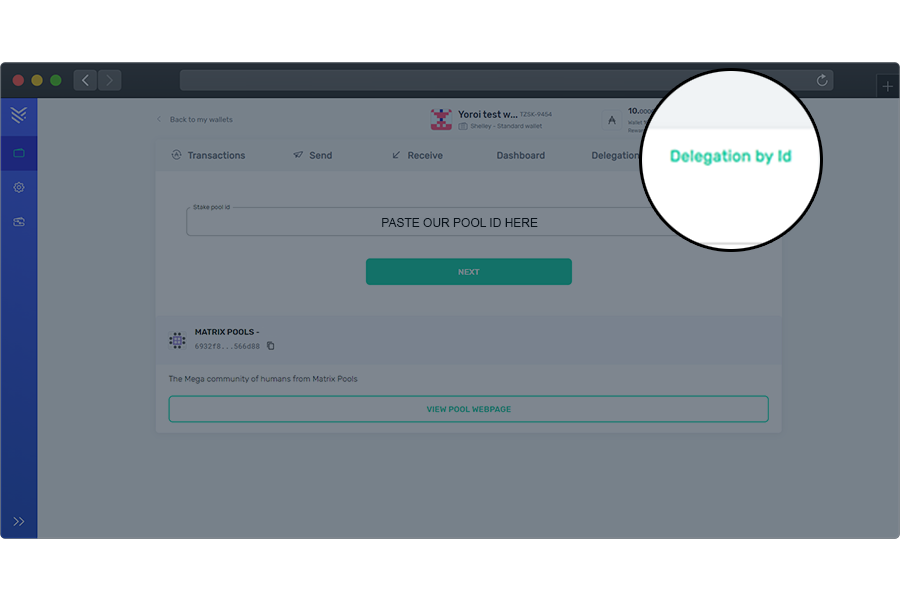
Step 2 of 6
Paste the ID of your favorite pool.
Choose one from here.
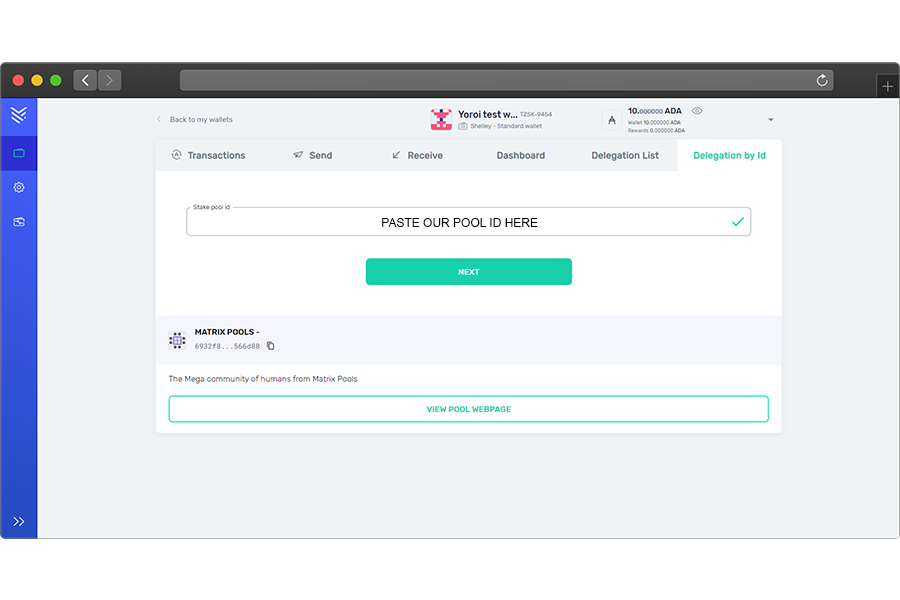
Step 3 of 6
Enter your spending password and continue.
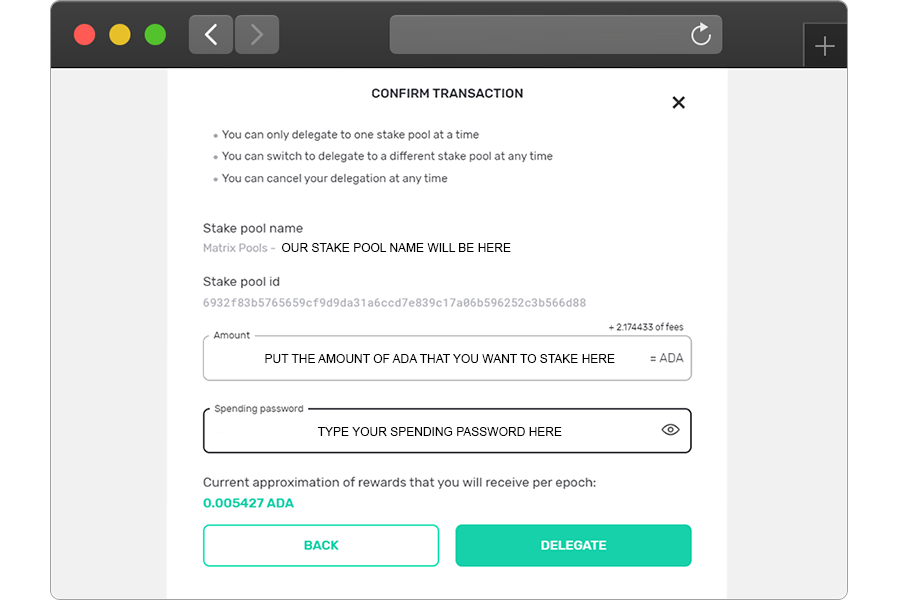
Step 4 of 6
Click on the delegate button to continue.
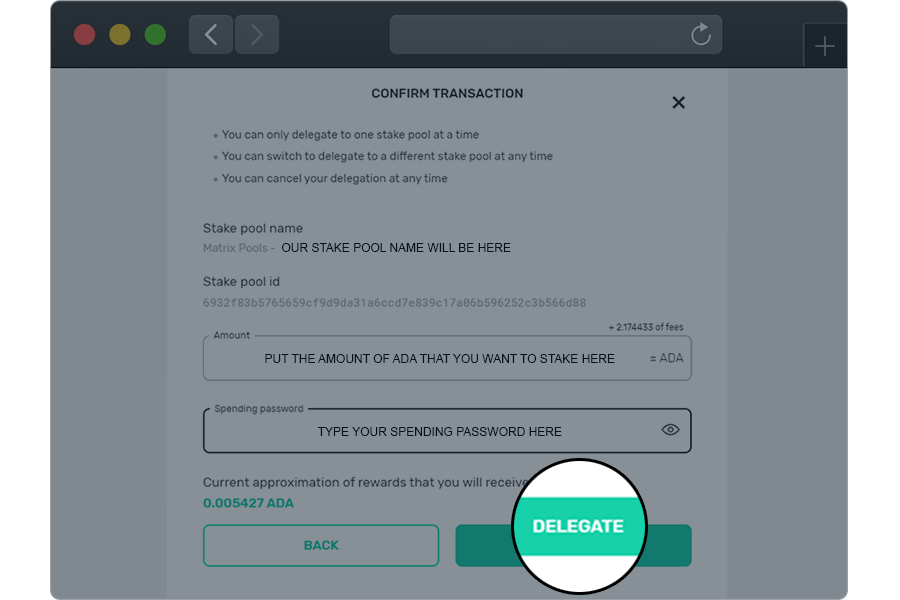
Step 5 of 6
Click on the Dashboard tab to check your Dashboard.
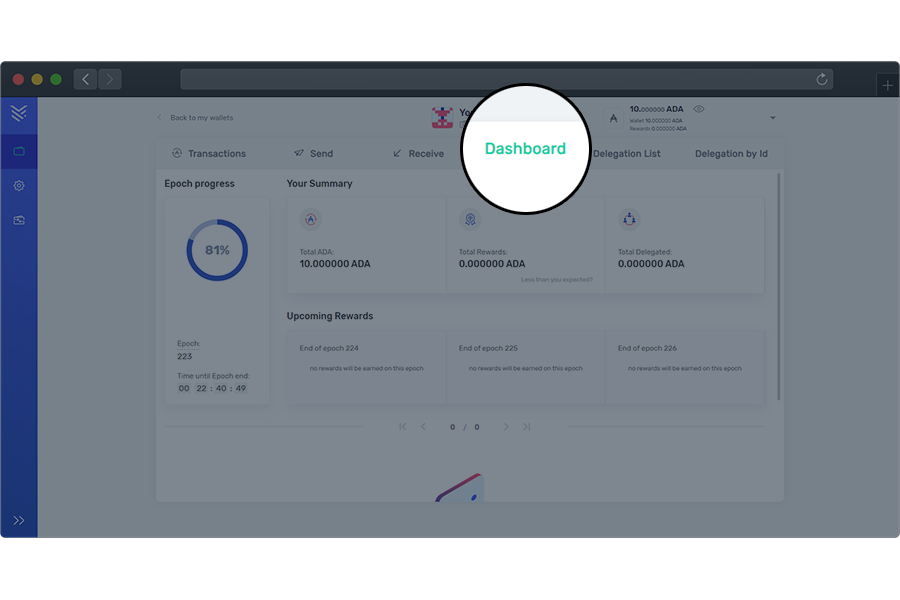
Final step
Your Dashboard should now show that you have delegated to our pool.
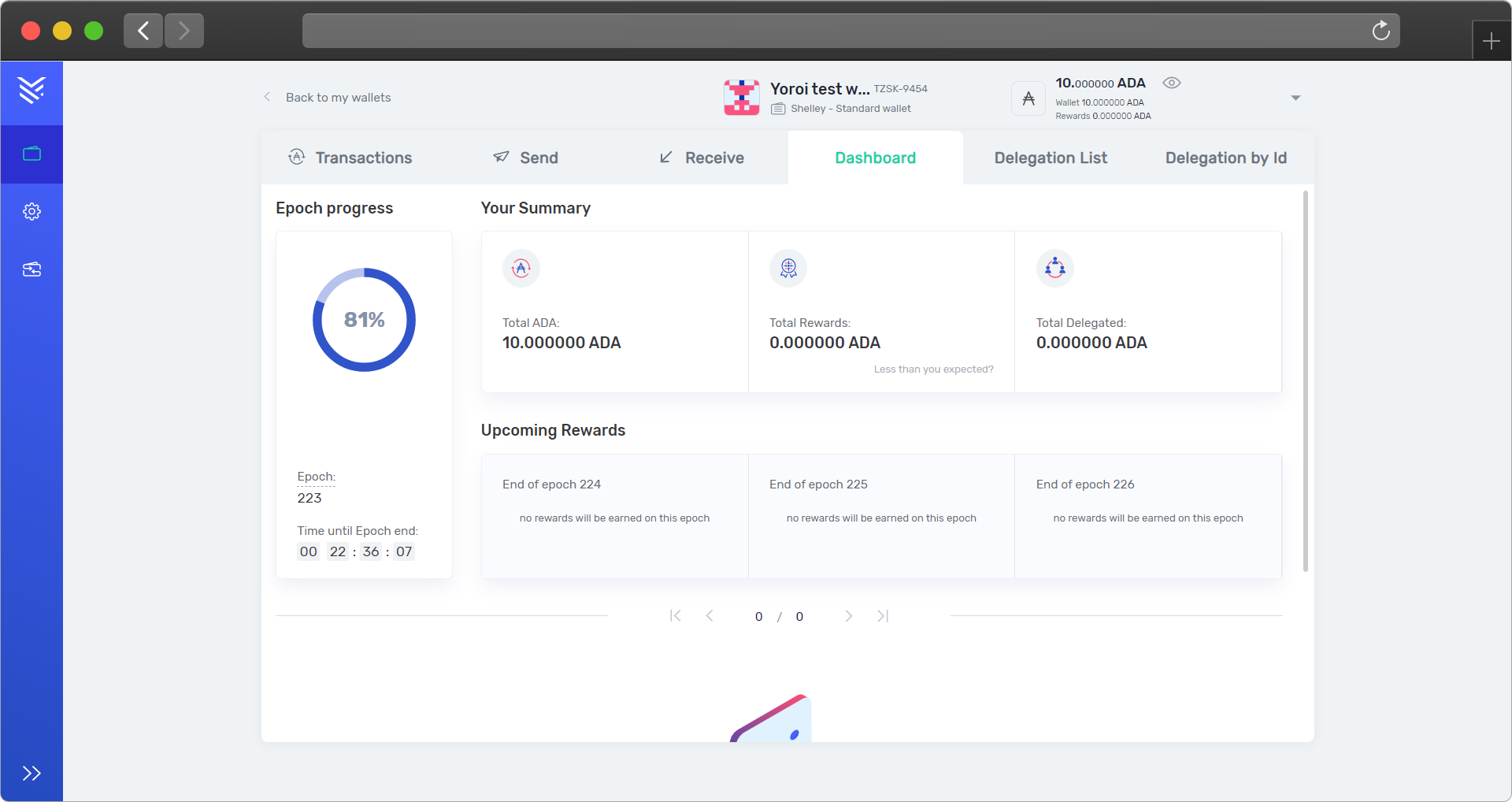
Welcome to Matrix Pools! 💚